As mentioned previously in my previous post on Components of VMware and vSphere 6.0 - Part 1, the aim of the article is to publish a continuous summary of the Data Center Virtualization exam. This article will focuss on the following points:
- vCenter Server - Introduction
- vCenter Server - Features
The vCenter Server - Introduction
The vCenter server is the hypervisor core management application of vSphere provides centralized management of vSphere virtual infrastructure. It allows administrators to ensure security and availability, simplifies day-to-day tasks and reduces complexity of managing virtual infrastructure.
vCenter server manages the essential functions of vSphere from any browser using vSphere web client. It provides simplified and integrated management of VMware hosts. It also simplifies management by assembling and automating out of the box work flows. In vCenter orchestrator, vCenter can restart failed virtual machines without any manual intervention. It monitors utilization across resource pools and allocates resources among VMs according to pre-defined rules. vCenter server integrates with the ecosystem partners to extend the capabilities of the virtual infrastructure.
The VMware PSC (Platform Resources Controller) is a component of vCenter server. It contains common infrastructure services such as vCenter single sign-on, VMware certificate authority, licensing and Server Reservation and Registration. This gives customers to single point to manage all vSphere roles and permissions along with licensing.
[caption id="attachment_1712" align="aligncenter" width="569"]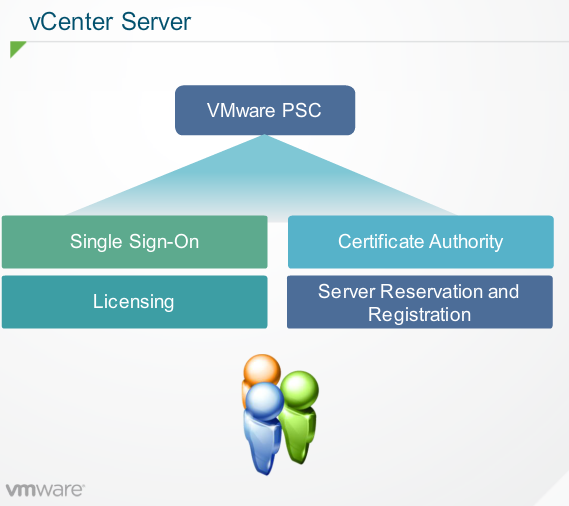
VMware PSC (Platform Resource Controller) has two models of deployments i.e; embedded and centralized. In Embedded, the PSC and vCenter server are installed on a single virtual machine. In a centralized model, the PSC and the vCenter server are installed on different virtual machine.
[caption id="attachment_1713" align="alignnone" width="938"]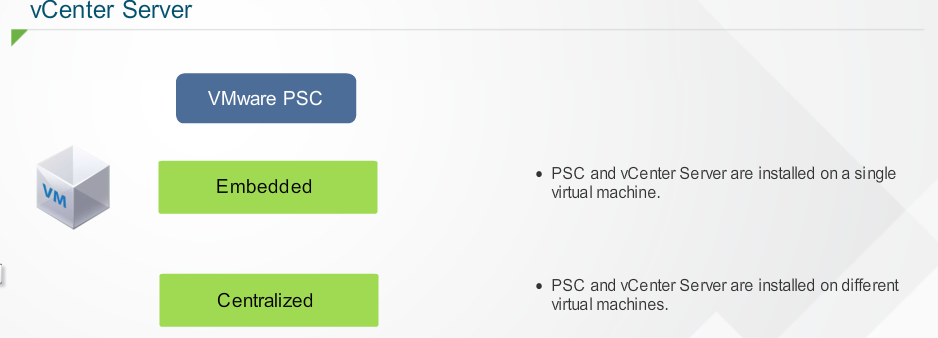
vCenter server - Features
vCenter server has the following features:
Certificate management - In vSphere 6.0, solution users (the users created) when a solution such as vCenter Server, vCenter Inventory service and so on is registered with vCenter single sign-on utilized as certificate endpoints. These users are issued certificates instead of individual services. This enables the services associated with a solution user to utilize the same certificate, substantially reducing the number of certificates required to manage in the environment. The VMware Certificate Authority (VMCA) is a root certificate authority (CA) that issues signed certificates to all vSphere 6.0 components via the solution users.
Alarms and Alerts - Alarms are notifications that are activated in response to an event, a set of conditions, or the state of an inventory object. Alarm can change state from mild warnings to more serious alerts as system conditions change, and can trigger automated alarm actions. This functionality is useful when you want to be informed or take immediate actions, when certain events or conditions occur for a specific inventory object, or group of objects.
Monitoring Features - vCenter server provides several tools to help you monitor your virtual environment and to locate the source of current and potential problems. It provides performance charts, storage reports and system log files to monitor your environment.
Template Management - The content library simplifies virtual machine template management and distribution by centrally managing virtual machine templates, ISO images and scripts. It also performs the replication of associated data from the published catalog to the subscribed catalog at other sites. As content are updated, old versions are automatically purged and replaced with a new version, offering life cycle management capabilities for virtual machine templates and related files.
Linked mode Deployment - vCenter server linked mode enables a common inventory view across multiple instances of the vCenter server. Linked mode provide a single pane of glass view across geographically separate vCenter servers. This deployment replicates licenses, permissions and roles across multiple vCenter services. Linked mode is automatically enabled for any vCenter server deployment.
PS: All of these materials are available freely on the VMware website which i made a resume to have a picture of what is being introduced in this module.
