In the last article we have an overview of the basics of ZVR and its installation. We will now see how to install VRA - Virtual Replication Appliances as the first step of initial configuration. VRA sits on each ESXi host and performs always on block level replication. Zerto can also replicate on different hypervisors. During installation of ZVM or VRA, there is absolutely no downtime. Here is an example of a Production and Recovery site showing where the ZVM and VRA is located.
[caption id="attachment_1852" align="alignnone" width="1139"]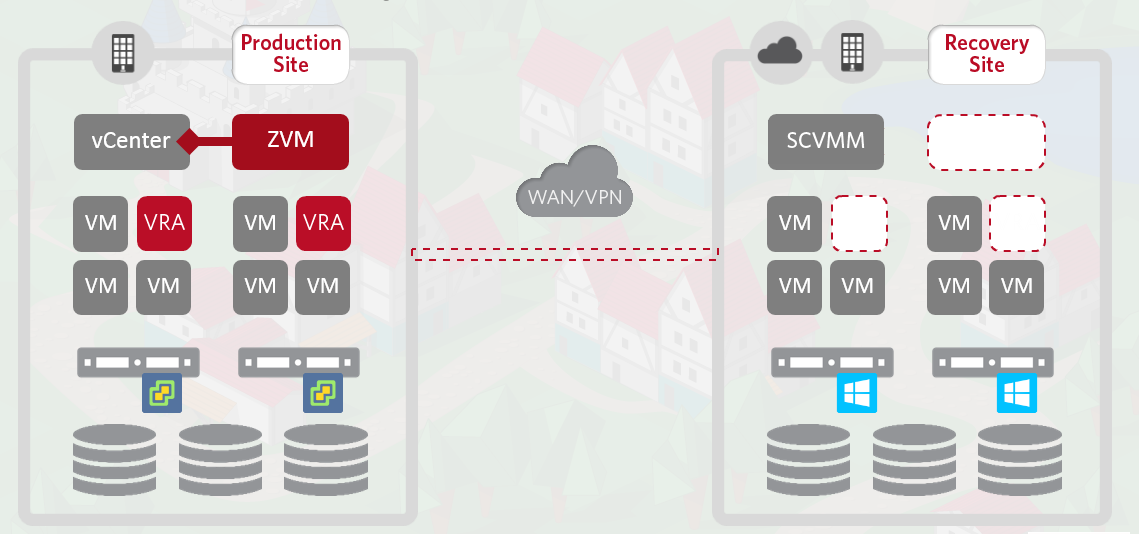
A VRA is simply a virtual machine that is installed alongside the virtual machines on the host. It is a custom 64-bit Debian version of Linux and is designed for security and a small footprint in terms of disks, memory and CPU. Exact requirement for VRA installation varies depending on the hypervisor. Here is the requirement:
[caption id="attachment_1853" align="aligncenter" width="699"]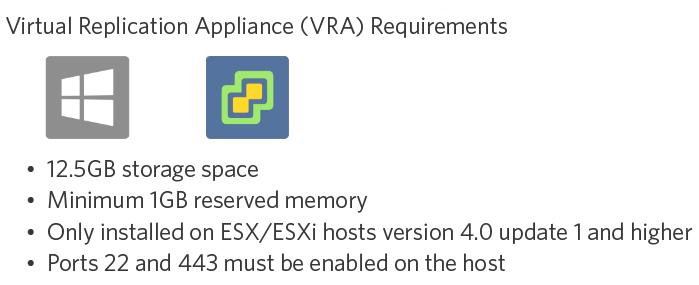
The following information are needed before installation of VRA.
- The network to be used for replication
- The IP address, Subnet Mask, Default Gateway (When using static and not DHCP)
- The network settings to access the peer site
Whilst installing VRA, SSH will be enable on the host and will be disabled automatically after installation. Once you connect to the ZVM main dashboard with the IP address on port 443, click on set up to begin the installation process.
[caption id="attachment_1856" align="aligncenter" width="1197"]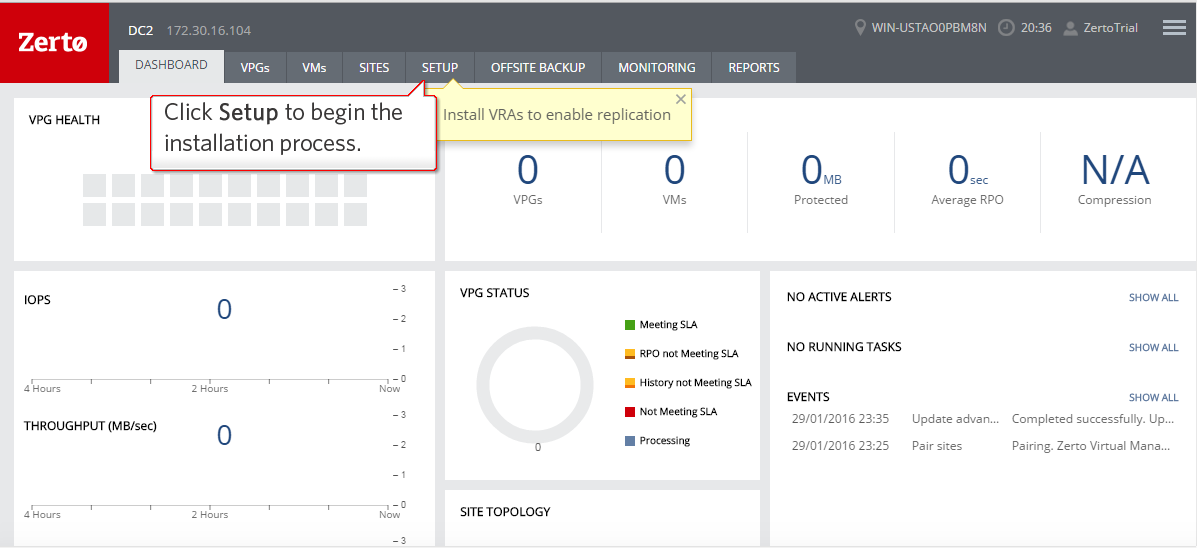
Each time a VRA is installed, you need to click on New VRA. The idea is to choose the host and installed the VRA on each HOST. It is also recommended to use static IP for the VRA Network details. Details such as the datastore, network, V Ram (The amount of RAM determines the maximum buffer size for the VRA when buffering IOs ) should be entered before the installation as follows:
[caption id="attachment_1857" align="aligncenter" width="1197"]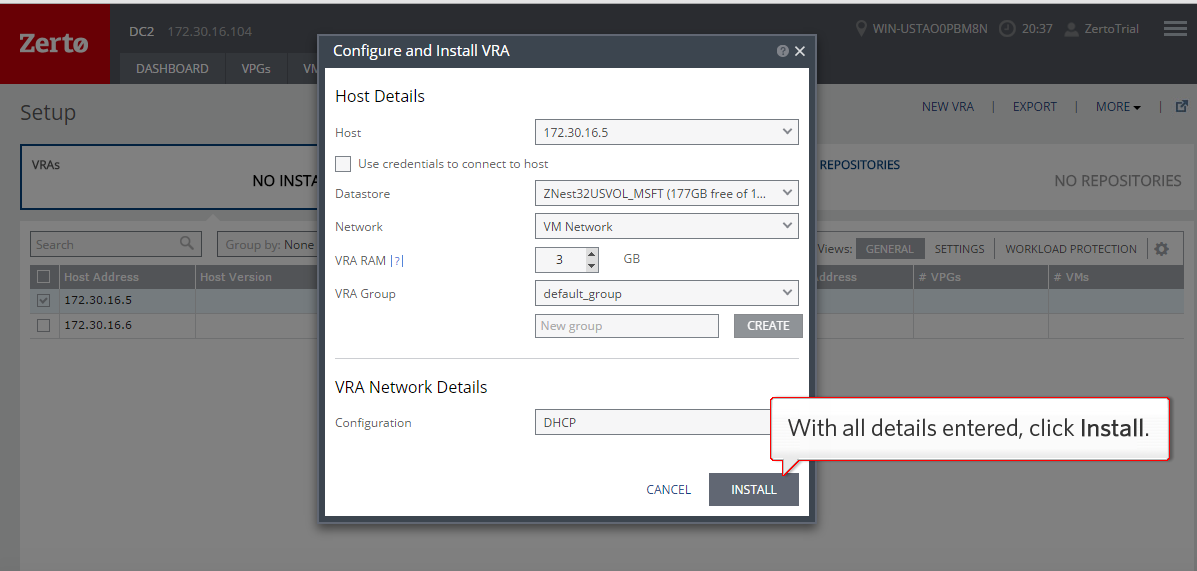
Once installation process started, the VRA Status will be on mode "installing". The alert notification on bottom left can be clicked. An alert that could be prompted could be "Host xxx.xxx.xx.xx has no VRA installed". Zerto API can also be used to automate the process for installation of VRAs. Once the VRA's installed on each host, its important to paired with the Recovery site by repeating the same process on the production site.
There is two way to pair with a disaster recovery site. One when login to the ZVR console, it will prompt a licence to pair with which should that of the recovery site or a manual pairing can be done when already connected by clicking on Sites -> Pair and click on the Pair button
[caption id="attachment_1860" align="alignnone" width="1219"]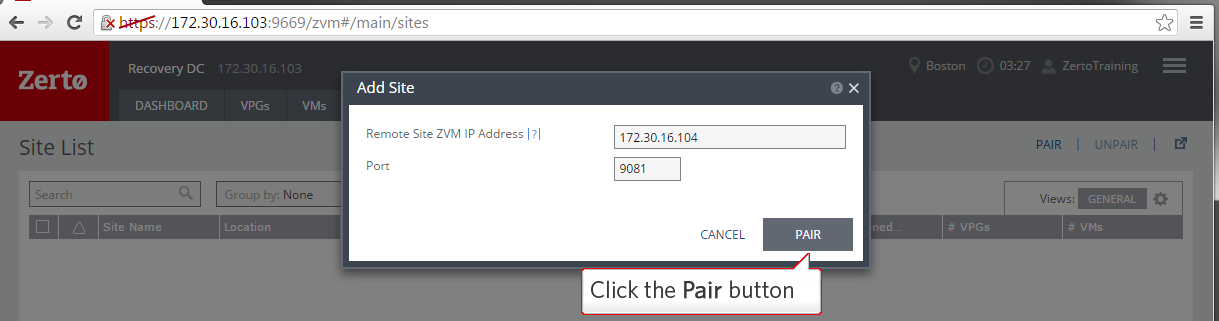
After pairing from source to recovery site, it is to be noted that no replication is happening yet. By setting up Virtual Protection Groups (VPGs) we can start tracking block-level changes and replication across the two sites.
