Its been since some days, I attended a training on EMC Dell Networker 9 in Mauritius itself. Though not everything can be covered in the training such as the installation of the networker on Linux machines, I decided to install it myself on my lab.

For those who are not familiar with Networker 9 formerly called Legato NetWorker is an “enterprise-level data protection software product that unifies and automates backup to tape, disk-based, and flash-based storage media across physical and virtual environments for granular and disaster recovery.”. To install it, I created a Centos 7 minimal installation lab on virtual box, made an update and install some few packages such as vim, tcpdump, net-tools, traceroute, epel-repo, locate, atop, htop and wget. These are basic packages for my own use on the VM. It has nothing to do with the Networker installation.
To be able to download the necessary packages, it’s a prerequisite to register on the EMC Dell website first. Once authenticated, you can move on to the download section of the packages. Dell will provide you in a tar.gz all packages for Debian and RHEL as well. Even Avamar packages will be found there. So, you will need to install only the necessary packages. Follow the instructions below after registration on the Dell website and download of the packages and the links highlighted. Once the file has been downloaded and decompressed, you will notice several RPMs and DEBs inside. The one which will be needed for the networker installation are as follows:
-
lgtoclnt (Networker client) – Provides you the ability to perform file system backup and recovery options.
-
lgtoxtdclnt (Networker Extended client) – Provides additional feature support for NetWorker clients, such as snapshot backup support, command line utility support including server reporting and administration, cloning and staging support, and so on.
-
lgtonode (Networker Storage Node) – Provides features for the storage node which will control storage devices such as tape drives, disk devices, autochangers, and silos.
-
lgtoserv (Networker Server) – Provides you the web server of the Networker portal.
-
lgtoauthc (Networker Authentication Service) – Authentication layer used for the backup purpose.
-
lgtoman (Networker Manual) – Its important for the manual. However, it’s not a prerequisite.
Whilst installing these packages, you will notice dependencies problems. See the “Tips” section below for more information. I had to install the Glibc 32-bit package as some of the networker packages might depend on them.
Here is an idea what error message { libc.so.6 is needed by lgtoclnt-9.1.1.7-1.x86_64 } you may have while performing the installation.
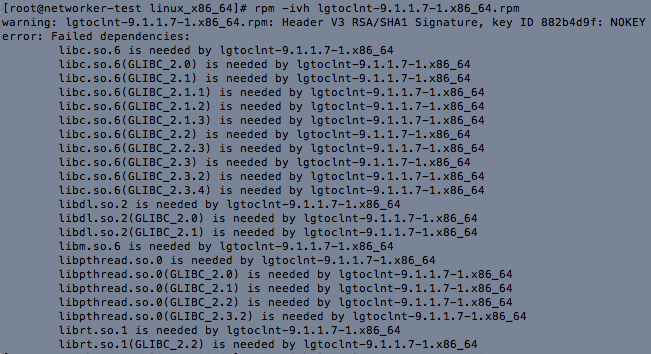
This can be confirmed by a yum whatprovides libc.so.6 which is found inside glibc.i686 package
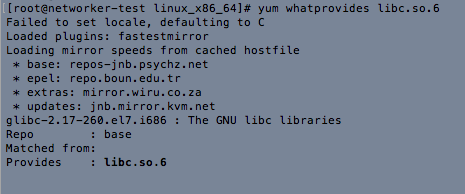
1. At this point, to continue on with the installation I made the following steps:
yum install glibc-2.17-260.el7.i686
rpm -ivh lgtoclnt*.rpm lgtoxtdclnt*.rpm lgtonode*.rpm lgtoserv*.rpm lgtoauth*.rpm lgtoman*.rpm
2. If you are installing the package one by one, you will need to install lgtoauth first before installing lgtoserv. After installation of lgtoauth, it will prompt you to launch the following script:
/opt/nsr/authc-server/scripts/authc_configure.sh
3. It will prompt you where to specify where you have installed the Java Runtime. At the time, I’m writing this article, I’m using Java Runtime 8 from the oracle.com website. Use the following syntax to download it from wget.
wget --no-cookies --no-check-certificate --header "Cookie: gpw_e24=http%3A%2F%2Fwww.oracle.com%2F; oraclelicense=accept-securebackup-cookie" "https://download.oracle.com/otn-pub/java/jdk/8u202-b08/1961070e4c9b4e26a04e7f5a083f551e/jre-8u202-linux-x64.rpm"
4. Once, downloaded and installed, java -version should provide you the runtime environment.
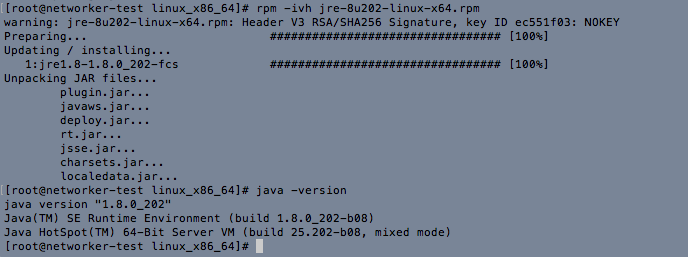
5. Now, you can launch the script /opt/nsr/authc-server/scripts/authc_configure.sh anew and it will prompt you to enter the key store and administrator passwords.
6. Once the installation is complete, you can now run the /etc/init.d/networker daemon and check the process running.
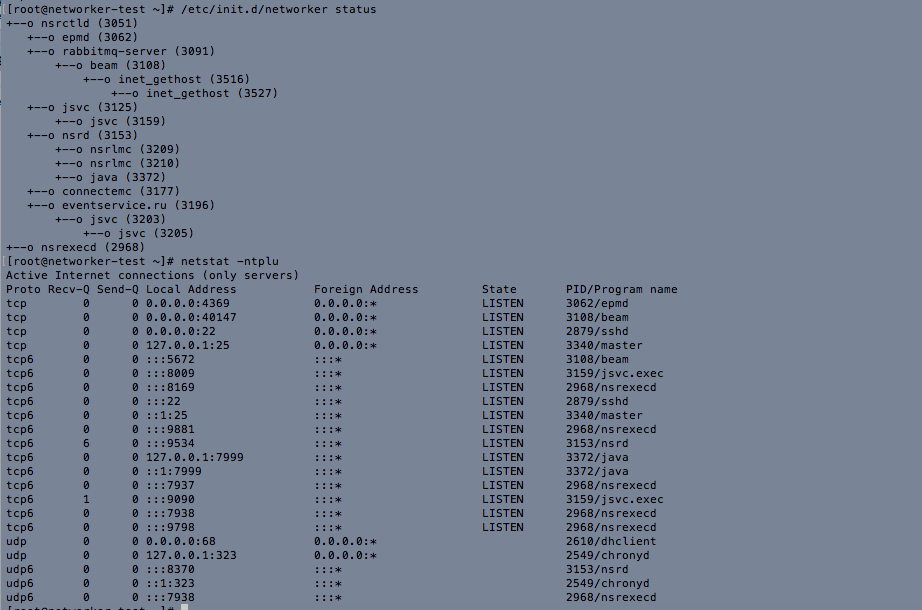
Tips:
-
The problem is that the GLIBC2.0 symbol is not provided by the x86-64 Libc on CentOS, but it is provided by the 32-bit i686 package. There is no real dependency of the EMC NetWorker 9.1 package on the 32-bit library, but this is probably a false dependency RPM problem. So it is necessary to download the following 32-bit packages from the CentOS website and install them.
-
If you have installed the JAVA elsewhere, you will need to specify the path launch executing the script /opt/nsr/authc-server/scripts/authc_configure.sh
-
The installation logs are found at /opt/nsr/authc-server/logs/install.log.
-
For testing purpose, I deactivated firewalld and disable SELinux.











+ There are no comments
Add yours