If you’ve been following my journey, you might know that I recently bought an M2 Max MacBook Pro. However, I also own a 2019 Intel MacBook Pro, which started to slow down significantly in recent days. Thankfully, I was able to pinpoint the issue and resolve it. Let me take you through my thought process and the steps I took to find a solution.
The lagging first became noticeable when I tried to launch the Zoom application. Initially, I suspected it was a network problem, particularly when using various apps.
To investigate further, I opened the terminal and ran the top command to identify which process might be causing the slowdown.
As time went on, I noticed that closing some applications helped restore stability. It certainly felt like a network issue, especially when I experienced freezes during Zoom calls that left me staring awkwardly at the screen.
Next, I ran htop for a clearer view of the system’s performance. I realized that terminating processes wasn’t the solution, as the system load would spike dramatically from 2 to 100, with CPU usage across all cores running high.
What could be causing this? I began by disabling Bluetooth and other components, thinking that perhaps network connectivity was the culprit. However, after disconnecting from the network and launching several resource-heavy applications, the slowdown persisted, proving it wasn’t a network issue after all.
While htop didn’t highlight any specific processes hogging CPU or memory, the Activity Monitor revealed that the kernel_task process was consuming a staggering 1000% of CPU. This indicated a systemic issue, unrelated to any specific application.
After some reflection, it dawned on me: “This Mac is from 2019! It’s likely overheating.” I decided to place it on top of a bowl for better ventilation, and almost immediately, the CPU load began to decrease and eventually stabilized.
At that point, it became clear that the problem was related to hardware rather than software. Thick layer on the fan is serious and that could have ruined the hardware completely.
After a thorough cleaning, matter resolved immediately.


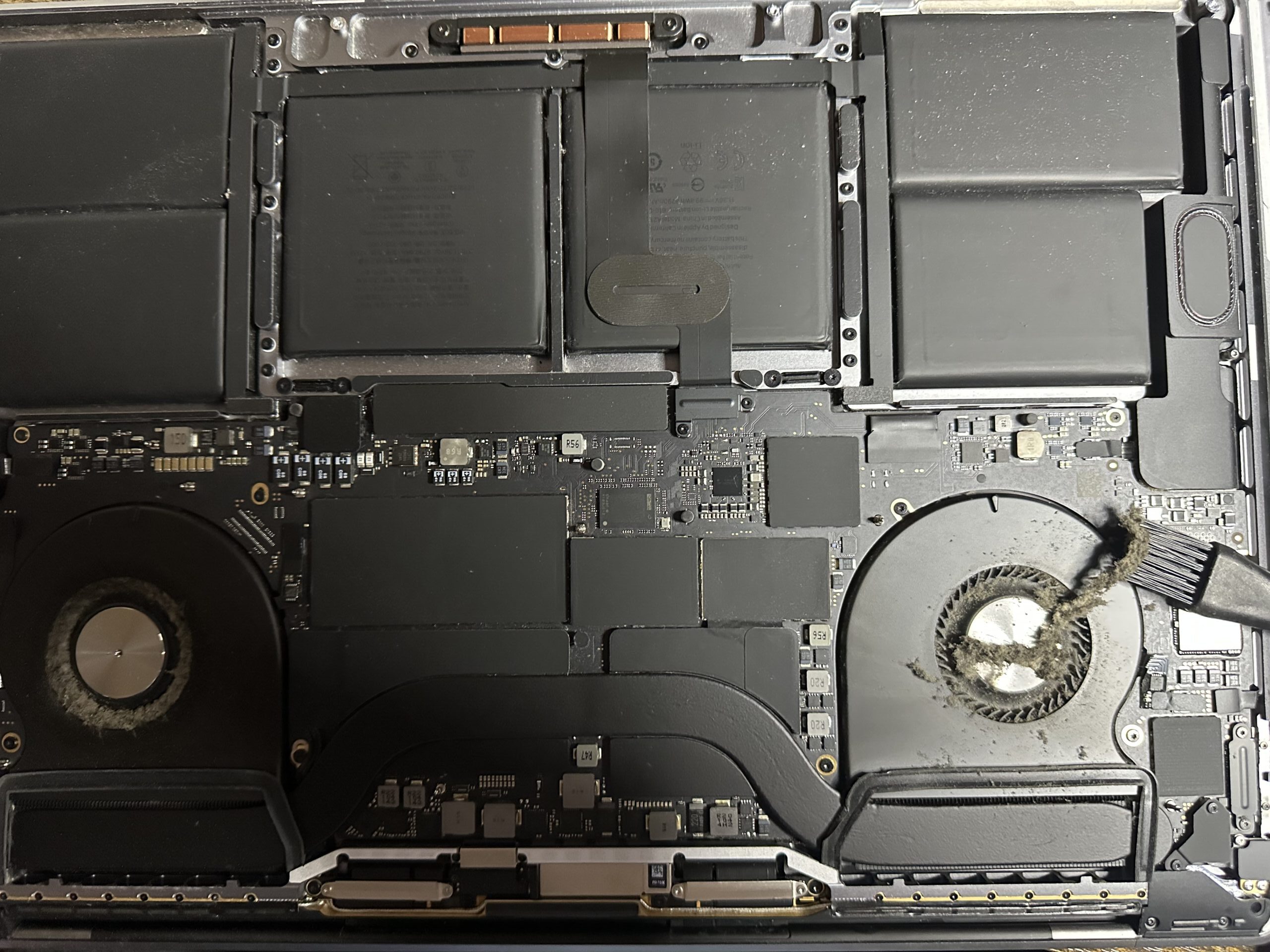







Crazy how a bit of overheating can make even a solid MacBook feel like it’s mining BTC in the background 😅. Speaking of speed, I’ve been swapping between BTC and USDT on http://cryptoflash2.com how to send flash bitcoin lately — smooth, fast, and no lag unlike my 2019 Mac!