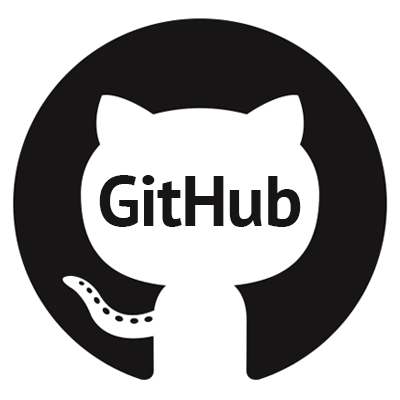I am now at part 8 of my one of my objective to refresh myself with the basics of Python. This part will be dedicated to Nesting and Comparison statements in Python. Here are the topics discussed earlier on this blog about python:

18.Nesting statements
Let’s see this simple if statement which will output “We are Mauritius hackers group”
#! /usr/bin/env python
hackers = "mauritius"
mauritius = "country"
if hackers == "mauritius":
print 'we are mauritius hackers group'
else:
print 'Country is not in our record'
At this point, we are going to create a nested if statement. It’s first going to test the first if statement and since hackers are equal to “toto”, the main or first if statement, when run, will redirect to the last else statement by giving the output “country is not in our record”
#! /usr/bin/env python
hackers = "toto"
mauritius = "country"
if hackers == "mauritius":
if mauritius =="country":
print 'mauritius is a country'
else:
print 'wrong country name'
else:
print 'Country is not in our record'
19. Comparisons Operators
In python, by default, it output the “True” or “False” statement if certain values are entered. For examples
>> 9 >2 True >>> 3 >10 False >>> 9!=0 True >>> 9!=9 False
You can also create an array of numbers. For example
>> toto = [22,23,24] >>> titi = [25,26,27] >>> toto == titi False >>> toto != titi True
You can also ask for a certain number within the array :
>> toto is 22 True >>> toto is 29 False
When there are same values in both arrays, an if-else statement together with loops can be used to check which is true or false.