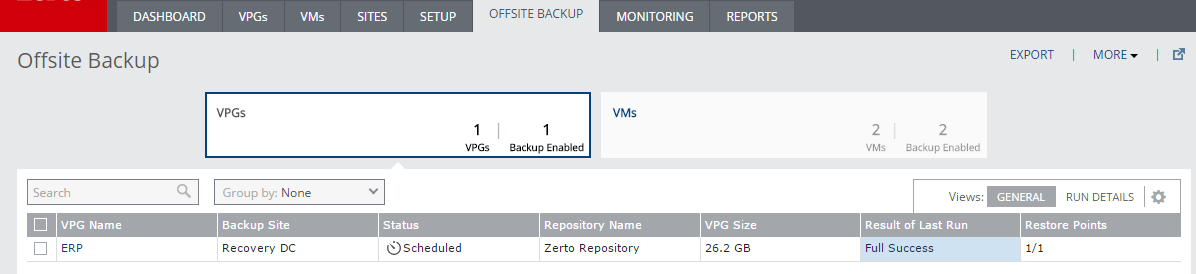Zerto can be used to protect Data, Sites, Applications and Files. The best-in-class replication, orchestration and automation that ZVR provides is made by VPGs – Virtual Protection Groups. With Zerto, virtual machines are protected in VPGs, which are a consistency grouping of VMs you want to protect and recover together. For example, a VPG for an application like Microsoft Exchange might include the VMs for the software, database and web server.
What is a VPG ?
- Is complete application protection and recovery
- VM and VMDK level consistency groups
- Protects across servers and storage locations
- Fully supports vMotion, Storage vMotion, HA and vApp
- Journal-based point-in-time protection.
- Works with Group Policy Protection
- Has VSS Support
To create a VPG click on the VPG button which will list the VPGs from both the local and peer sites and provides summary details of each VPG. To create a new VPG, you have to click on the “New VPG” button.
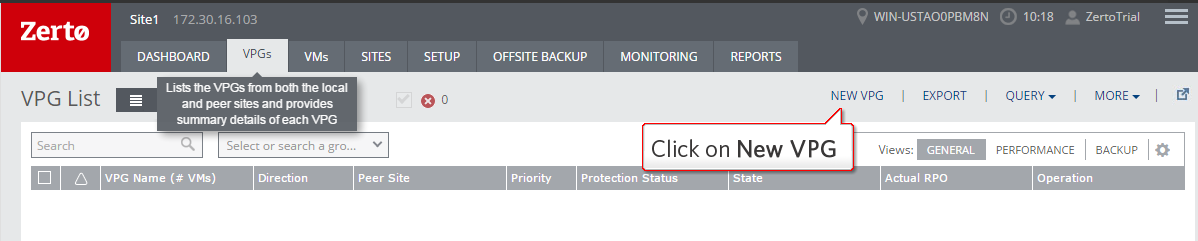
This will bring you to the Create VPG wizard. Once you put a name for the new VPG click on next. Here is an example of the VPG wizard. On the VM’s tab, we are going to see a list of unprotected machine which is in the production site. Once you choose the VM, you click on the arrow in between and can also choose the boot order of each VMs. Then click next to move to the Replication tab.
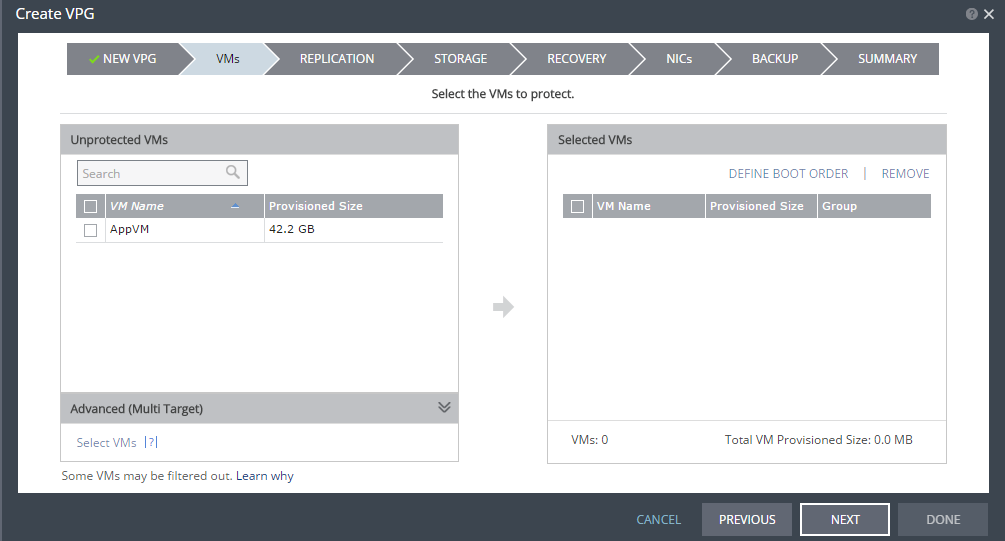
The Replication tab covers details of the recovery/target site as well as the default value to use for the replication. If you have multiple site from the ZVM it can be selected in the Recovery Site option. The journal is a powerful feature. The journal is a dynamic record of every checkpoints in the history according to the values specify here. By default the value is one day and a journal is always on and stored on recovery site. If production is down, failovers are still possible by not writing changes locally first. The WAN traffic compression allows data to be compressed first before data is transmitted to the recovery site.
The ZVR journal is dynamic record of every checkpoint in a VM’s history. Checkpoints are inserted algorithmically and allow you to rewind to seconds, minutes or hours in the past to a max of 30 days. A journal is always on and only stored on the recovery site. If production is down, failovers are still possible and you also save storage space by not writing changes locally first.
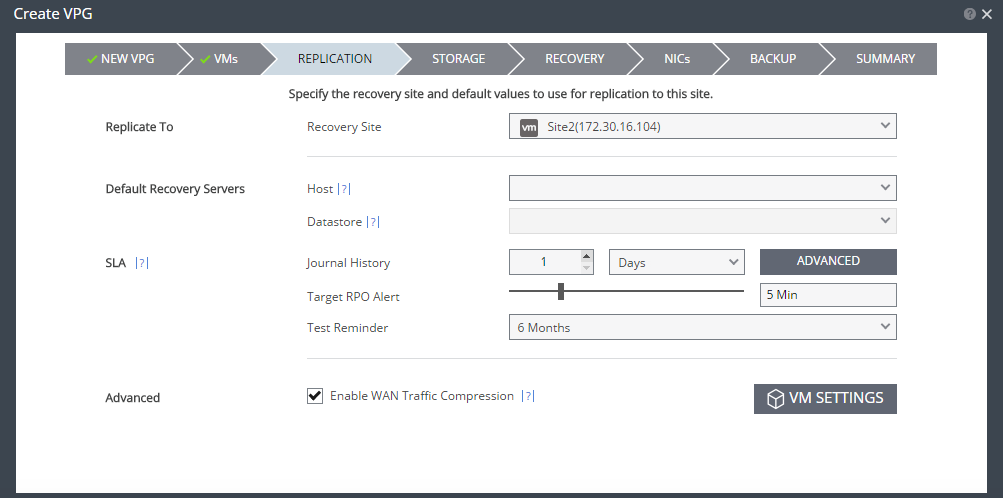
The storage tab list the VM in the protection group and are associated with volumes details. If a VM is on thin provision during creation, ZVR uses that same thin provision or dynamic disk set up here by default. The “Edit Selected” button allows you to change this and to replicate swap disk if needed. Storage can also be moved from one datastore to another.
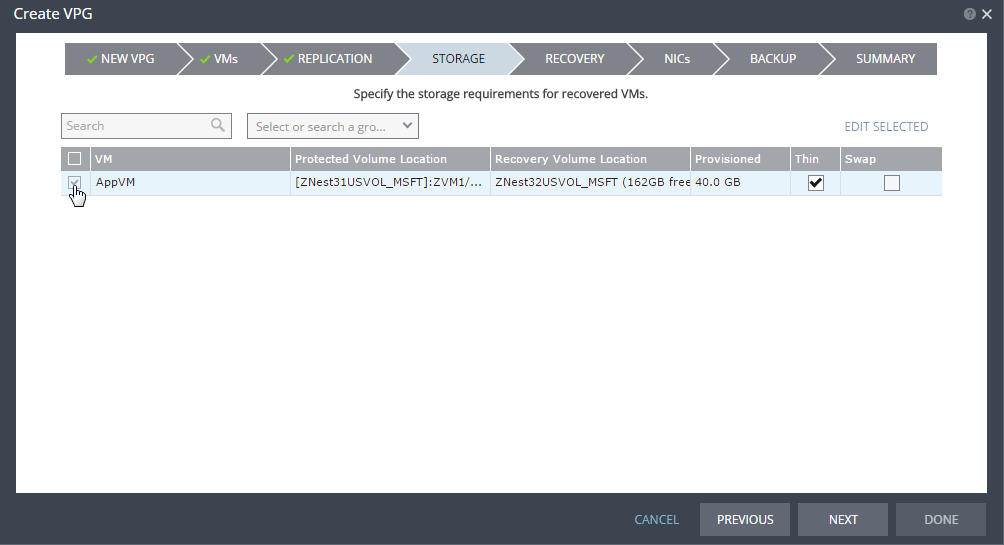
The recovery tab is for specifying defaults network and any post recovery scripts. You can specify the default recovery network and default recovery folder. For example:
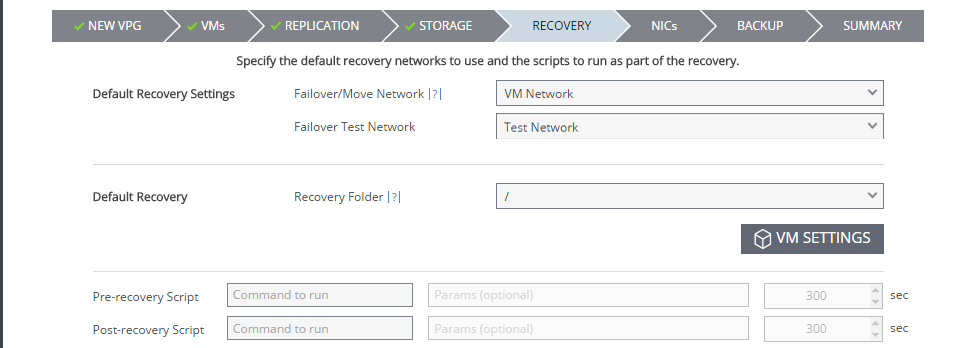
The NICs tab allows you to specify specific network and IP settings for each of the recovery VMs. By default ZVR keeps the same MAC and IP addresses as the production site. So each VM need to be edited if a different IP is needed.
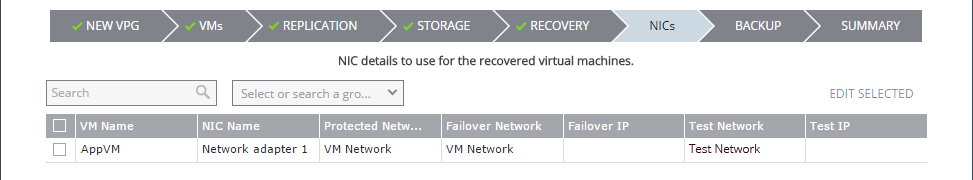
The backup tab is turn off by default whereas the summary tab gives an overview of all the settings chosen.
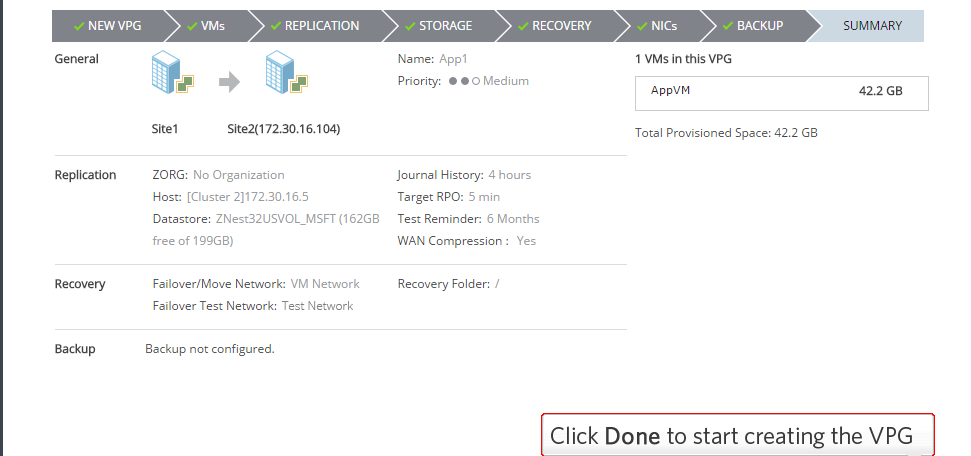
You also create a repository for offsite backup. The repository is created by clicking on the Setup tab then on New repository.
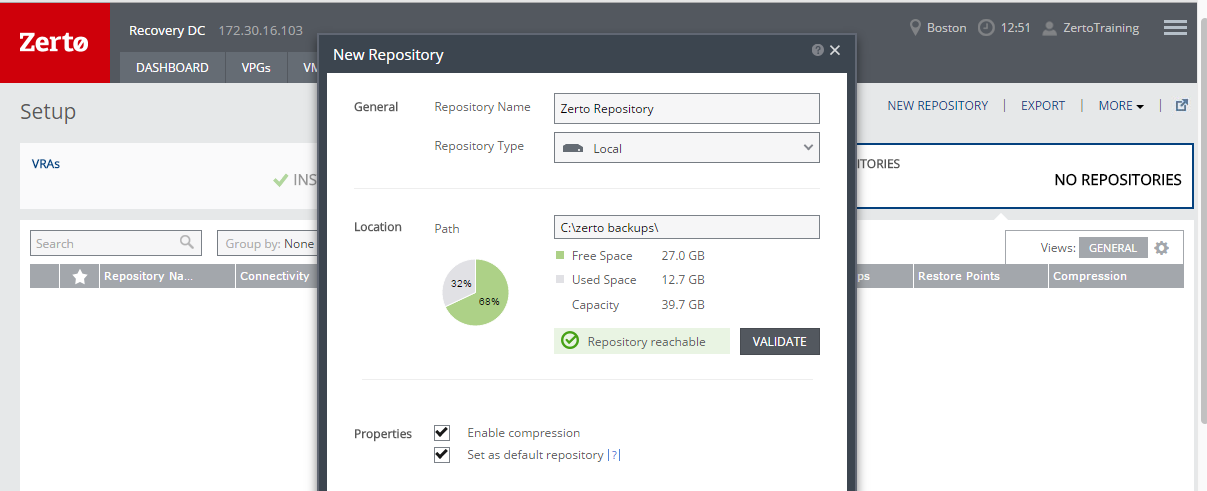
As from here, you can click back on the backup tab from VPG and toggle the backup option ON.
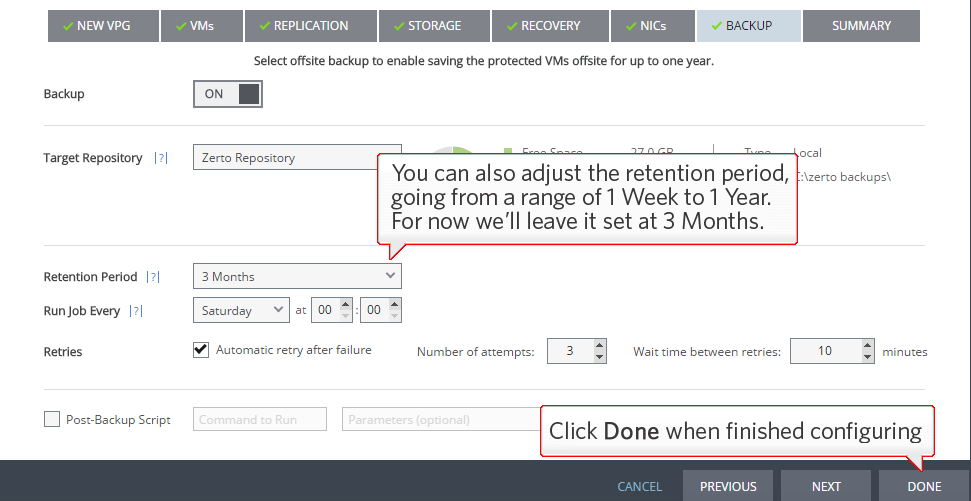
Backup can also be run manually from the offsite backup menu. The offsite menu will appear once you activate it on the VPG backup menu.