If you are thinking why i should install a bare metal hypervisor on a laptop, i assure you its just for educational and testing purpose only. I noticed that it was quite difficult for me to get this done. However, after some research it looks that my Dell Inspiron n5110 motherboard will not authorised me to install ESXi 6.x. Probably, it looks like there are some drivers missing or the motherboard does not support it.
Here is what my processors looks like from the configuration menu on VMware vSphere Center
Anyway, i have been able to inject some network drivers – VIB files into the ESXi5.0 which allowed me to install the ESXi 5.0 on the laptop. You can follow the instructions at the link how to make your unsupported NIC work with ESXi. Once installed, VMware will provide you with a two months free trial before you purchase the license.
Another way of messing around VMware Vsphere is to deploy a lab from labs.hol.vmware.com That’s so easy to deploy labs and access the VMware vSphere web client. All credentials will be available on the readme.txt file found on the desktop. Also a lab manual will be shown alongside whilst working on the environement labs.
I am sure this would help anyone to get into hands on lab quickly and it would be a nice start for beginners.


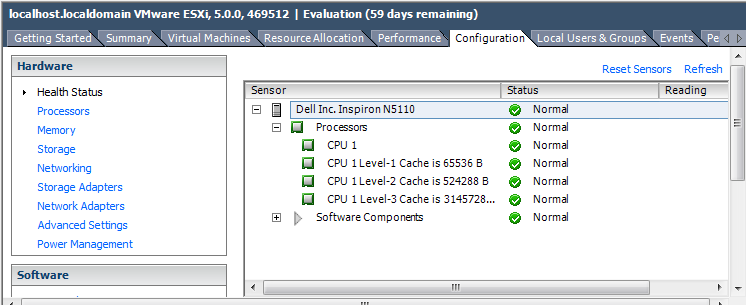
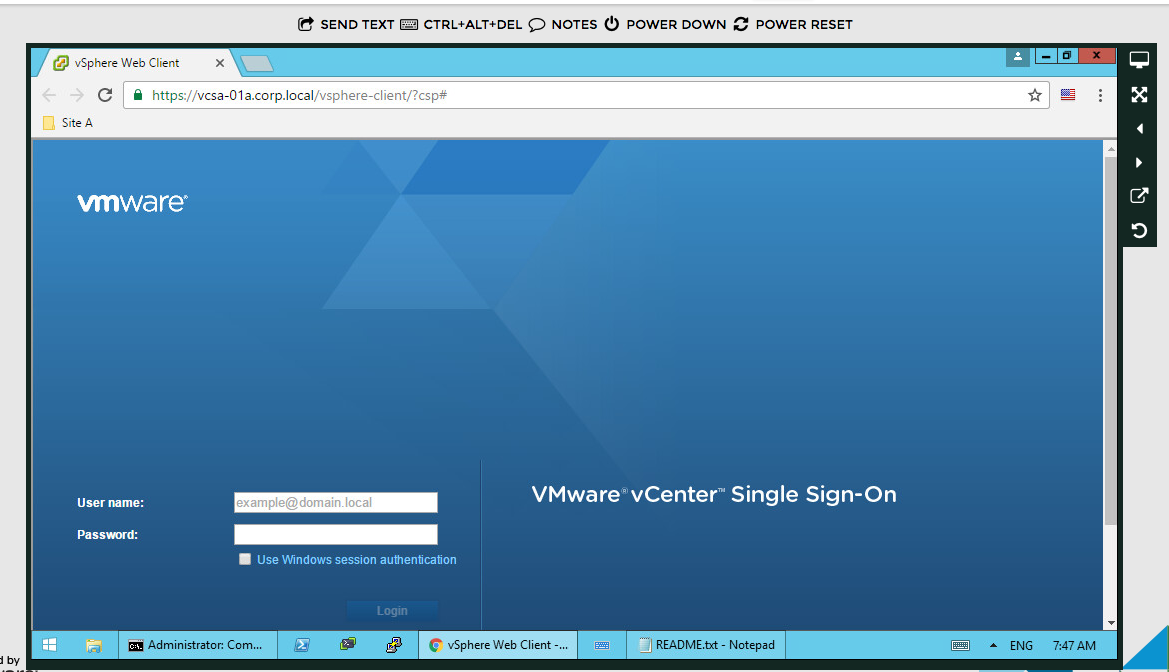








+ There are no comments
Add yours