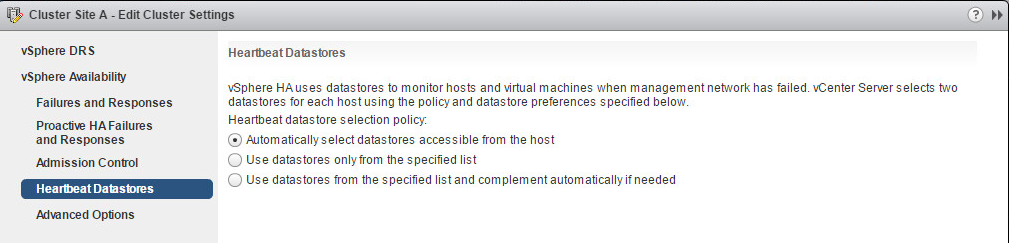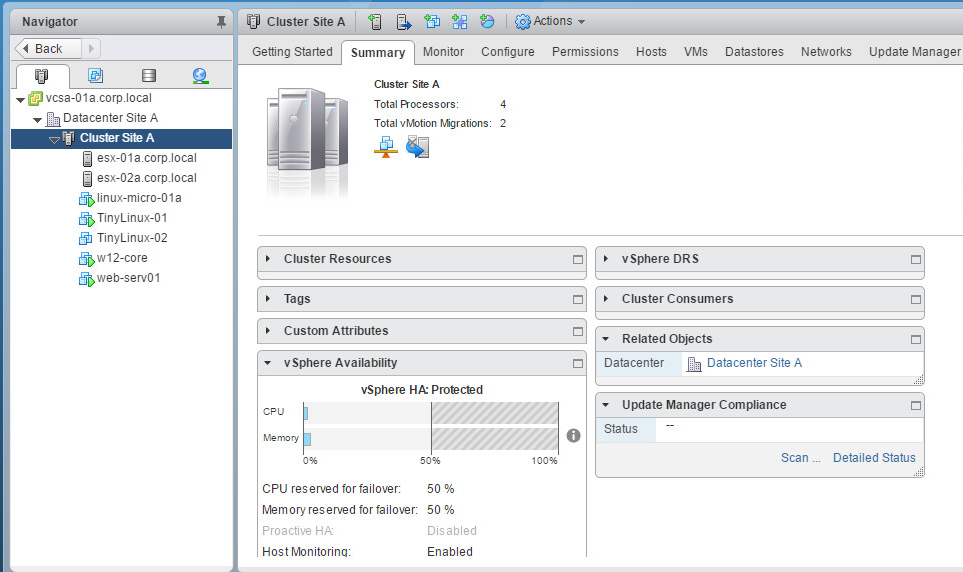VMware vSphere HA is one of the core feature in a cluster. So let’s bring some more precision about it. High Availability – HA enables a cluster of ESXi hosts to work together so that they can provide high levels of High Availability for virtual machines rather than just an ESXi host by itself. In brief, the High Availability feature is provided by pooling virtual machines and the ESXi hosts in the cluster for protection. Some examples could be host failures, host isolations and application crashes. The requirements for HA is a minimum of two hosts, vCenter Server and Shared Storage.
[google_ad data_ad_slot=” data_ad_format=’rectangle’]
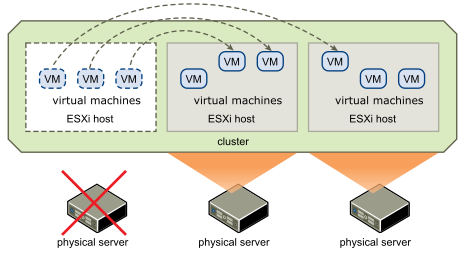
One ESXi goes down
By default, HA uses management network (Service Console/Management Network VMkernel connections). Let’s take a scenario where there are three ESXi hosts in a cluster. In the event where a physical server (ESXi hosts) goes down, the VM machines will be restarted on the other ESXi hosts. We can also set up applications to be started on the other physical server. From the three physical servers in the cluster one is going to be elected as master. The master server is going to keep track of other ESXi hosts through the heartbeat of other servers. This is done at the management network level. The master server will always expect to have heartbeat responses from other ESXi hosts.
Only the management network went down
If at any moment, the master server detects that a host is down, it will report that to the vCenter server and all servers will be powered on the other ESXi hosts. What is more interesting is that if only the management network goes down, and other network such the datastore network is still working, that would be referred as an Isolation incident. In that case, the vSphere will communicate to the master server and will claim that the ESXi host is still active is through the datastore heartbeat. In that case, the VMs will not be powered onto other ESXi host because it is an Isolation incident.
Only the Datastore network went down
Now, what if only the Datastore network went down and not the Management network? The master server will still receive heartbeat messages from other ESXi hosts, but no data communication is being sent to the datastore. Another element that is included in HA is VMCP – VM Component Protection which is a component that detects that if a VM is having access to the datastore. In the event of failure messages from the datastore heartbeat, the VMs will be powered onto other ESXi hosts where the datastore is sending alive heartbeat messages.
In all three scenarios, HA implies downtime as servers will be restarted in other ESXi hosts, but same is usually done within minutes. Another point to keep in mind is that HA applies only to physical host. For example, if a particular VM encounter a BSOD or Kernel Panic, HA will not know about it because the Physical server (ESXi host) is still communicating with the master server.
How the election process takes place to become the master?
When HA gets activated in the vSphere, the election process takes around 10-15 seconds. In that process (Enabling HA) an agent gets installed to activate HA which is called FDM – Fault Domain manager. Logs can be checked at /var/log/fdm.log. The election process is defined by an algorithm with two rules. For the first, the host with access to the greatest number of datastores wins.
Now, what if all ESXi hosts see the same number of datastores ? There will be a clash. This is where the second rule kicks in i.e; the host with the lexically-highest Managed Object ID (MOID) is chosen. Note that in vCenter Server each object will have a MOID. For example, objects are ESXI servers, folders, VMs etc.. So the lexical analyzer is a first component where it takes a character stream as input, outputs a token which goes into a syntax analyzer and the lexical analysis is performed. Care must be taken when attempting to rig this election because lexically here means, for example, that host-99 is in fact higher than host-100.
What IF …. ?
So what if vCenter Server goes down after setting up HA?
The answer is HA will still work as it now the capacity to power on the vCenter Server. FDMs are self sufficient to carry on the election process as well as to start the vCenter Server. FDMs are inside the VMs but not inside the vCenter Server.
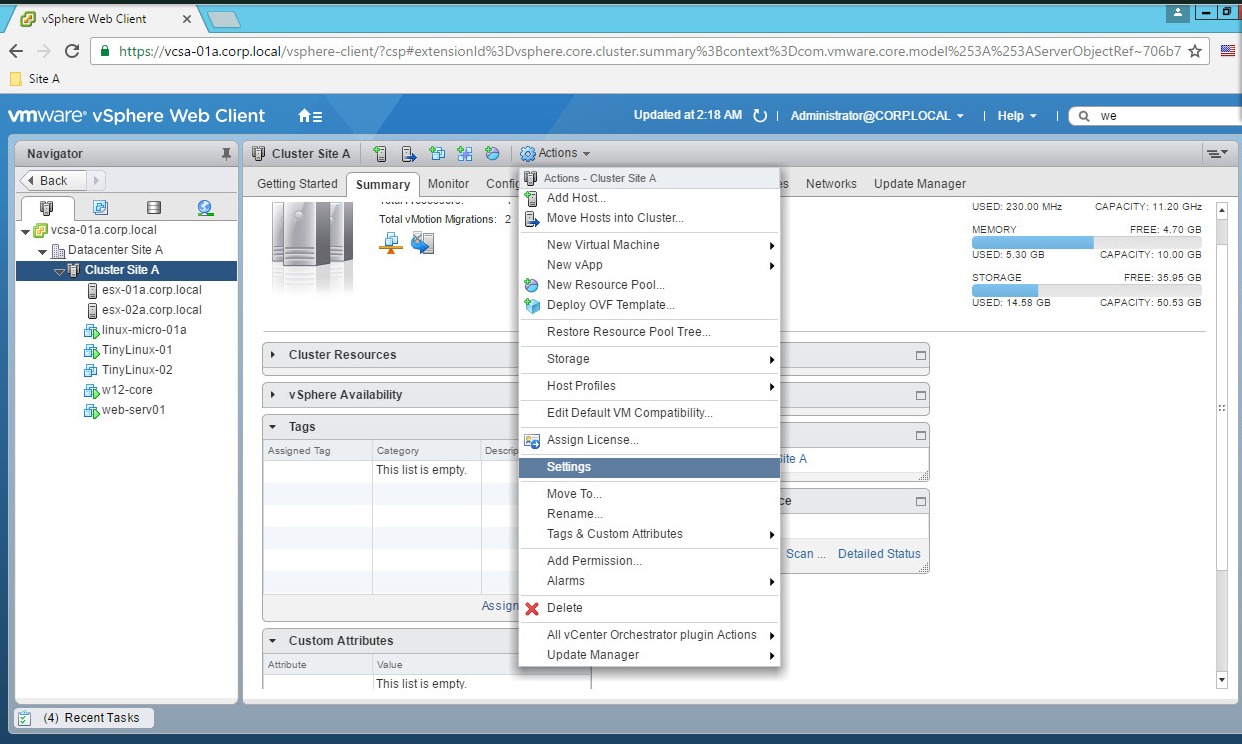
2. Choose ‘vSphere Availability‘ on the left -> then click on ‘Edit‘.
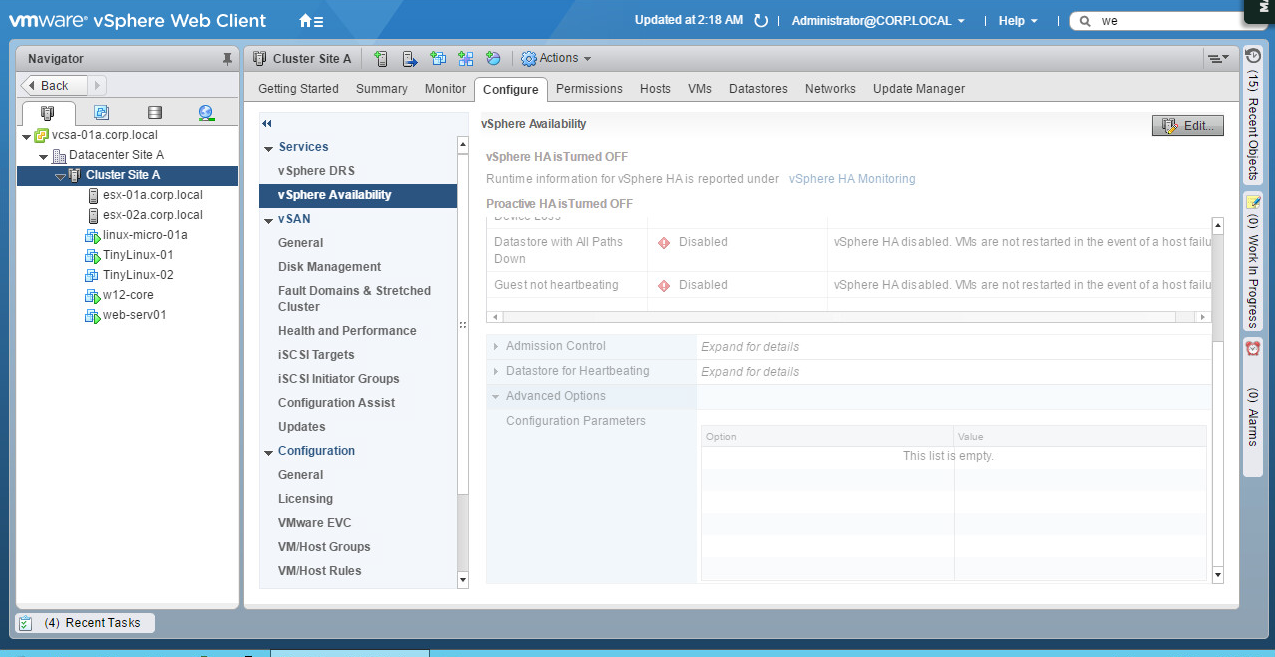
3. Click on ‘Turn ON vSphere HA’.
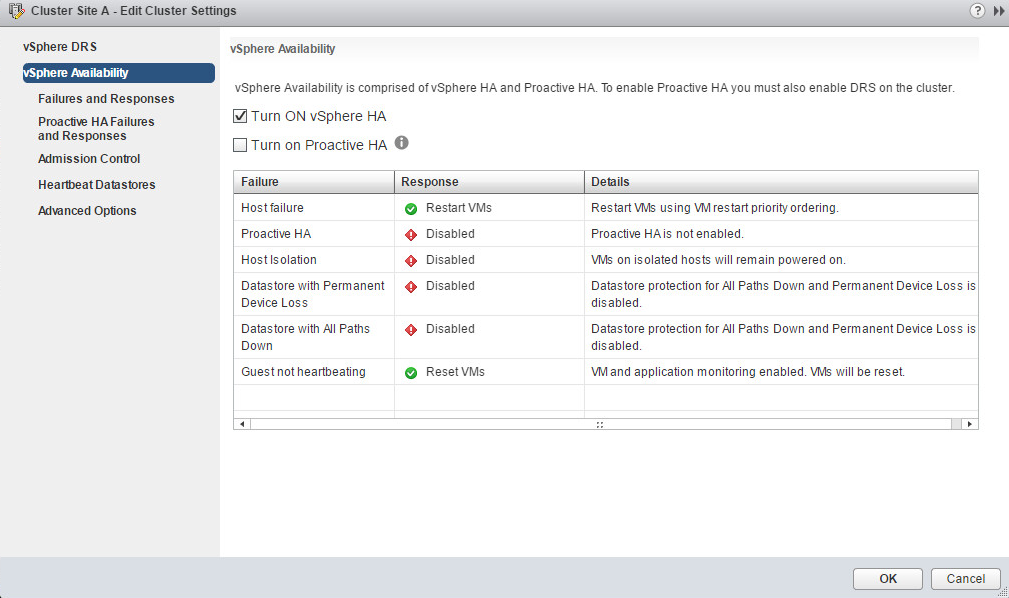
4. Choose ‘Failures and Responses‘ option and click on -> and enable ‘VM and Application monitoring‘.
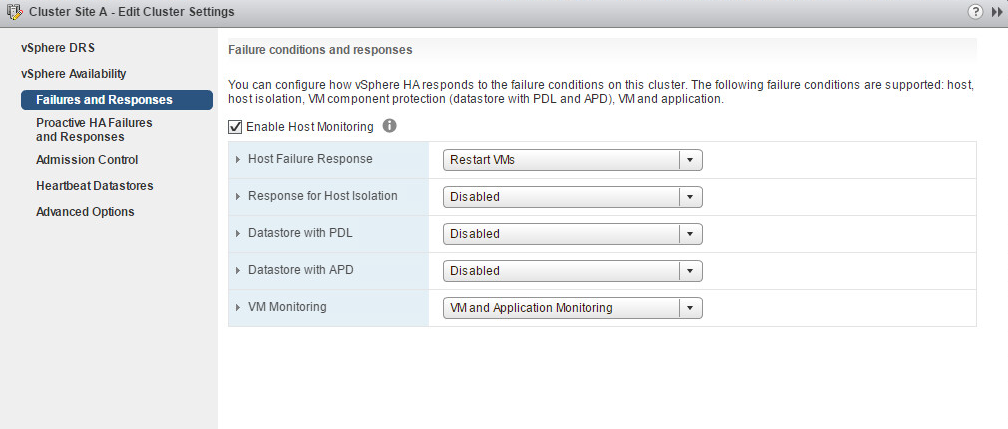
5. On the ‘Admission control‘ -> check the ‘Cluster resource percentage‘ option.
[google_ad data_ad_slot=” data_ad_format=’rectangle’]
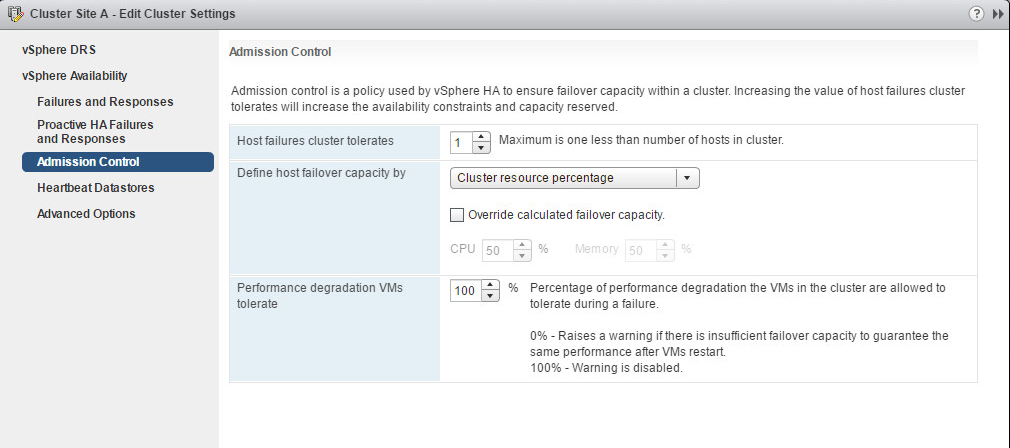
6. Click on ‘Heartbeat Datastores’ and select ‘Automatically select datastores accessible form the host‘.