The BIOS (Basic Input Output Settings) and UEFI (Unified Firmware Extensible Interface) are two different types of firmware interface that enable the interaction between the mechanisms of your machine hardware and its firmware. It is a type of “program” or “firmware” that initialize the boot process through your hardware. Your machine cannot boots up without this mechanism. Let’s see the main differences between BIOS and UEFI.
BIOS
When a machine boots up with BIOS, it reads the first boot sector in a hard disk followed by the normal boot process. One interesting thing is that BIOS basically runs a 16-bit (in real mode), 32-bit (protected mode) and 64 bit (Long mode) and during the boot up the BIOS is assigned 1MB of address space where it reads the MBR (Master Boot Record) file to understand the Machine partitions. You can activate the BIOS interface on VMware by clicking on VM -> Power -> Power on BIOS.
UEFI
So, UEFI is a sort of the next generation “firmware” replacing BIOS. It has been built with a better graphical interface since it performs in 32 bit or 64-bit mode. UEFI on the other hand when boots up uses the GPT (GUID Partition table); GUID is another abbreviation stands for Globally Unique IDs. With UEFI, you have the following advantages:
- Managing disk of size more than 2.2 TB
- Partition entries backup
- Advanced network functionality
- 64 Bit architecture support
In brief, UEFI boots up by loading several .efi files from a partition to the hard disk ESP (EFI system partition) which is a partition in itself.



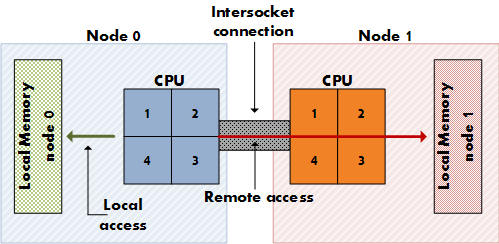







+ There are no comments
Add yours