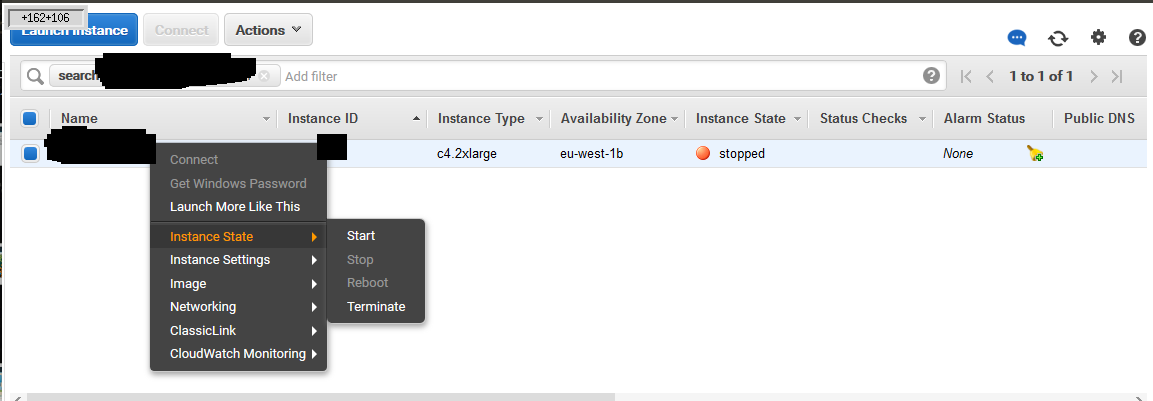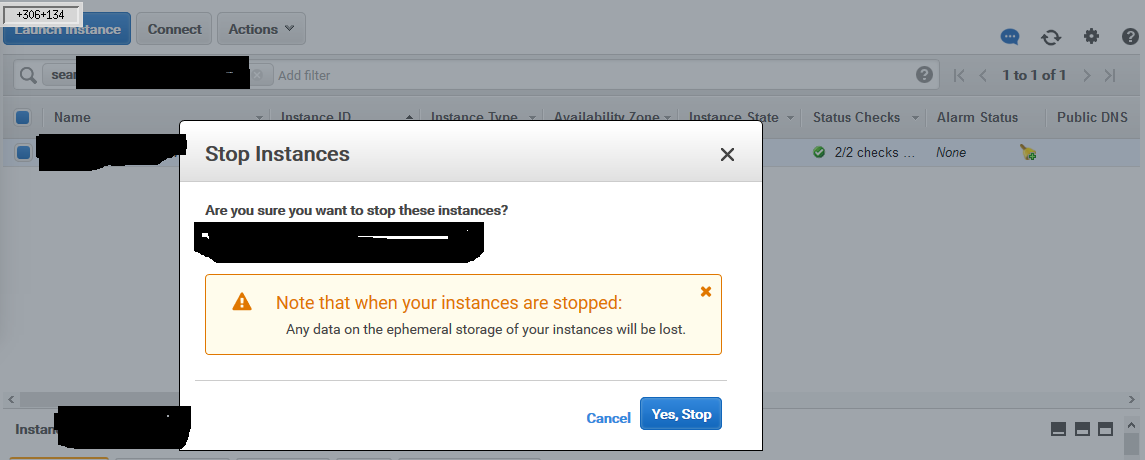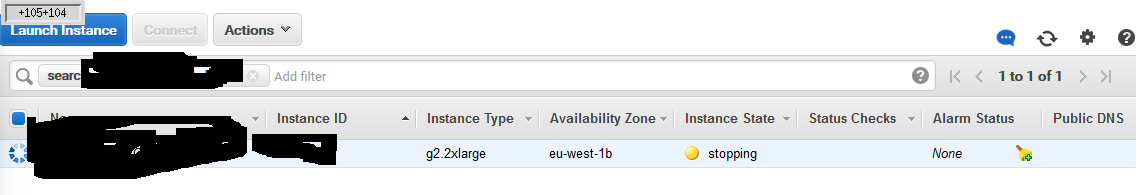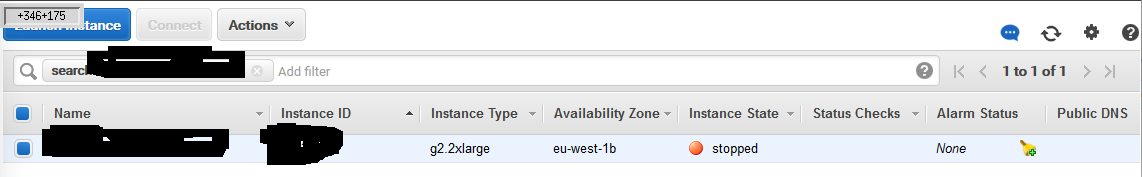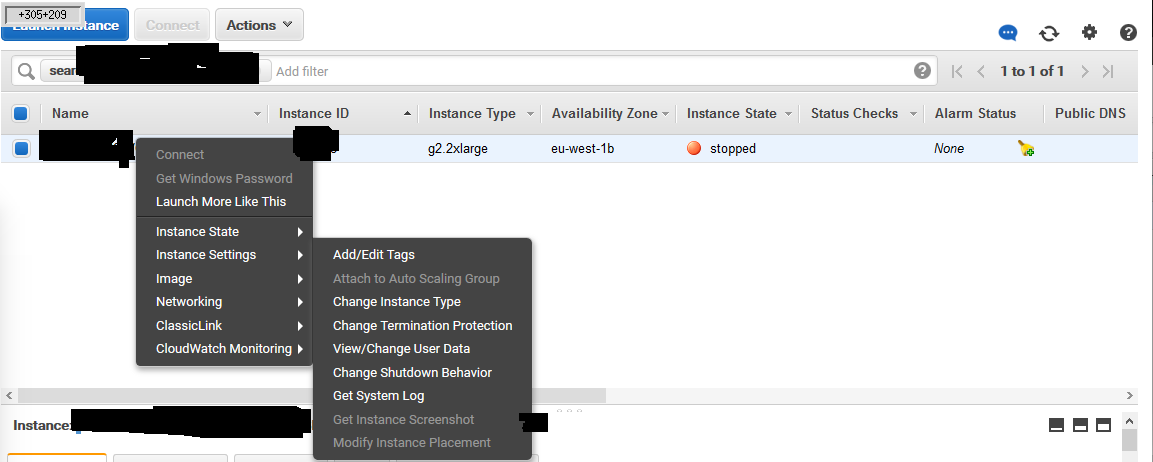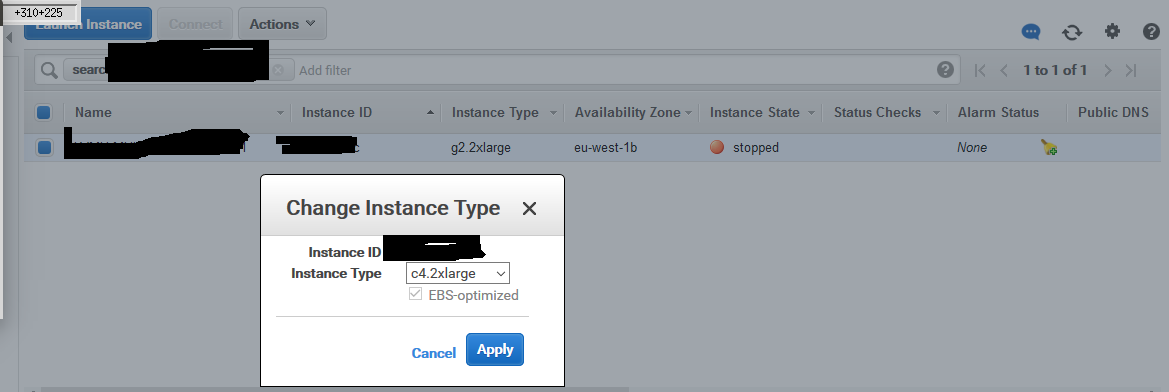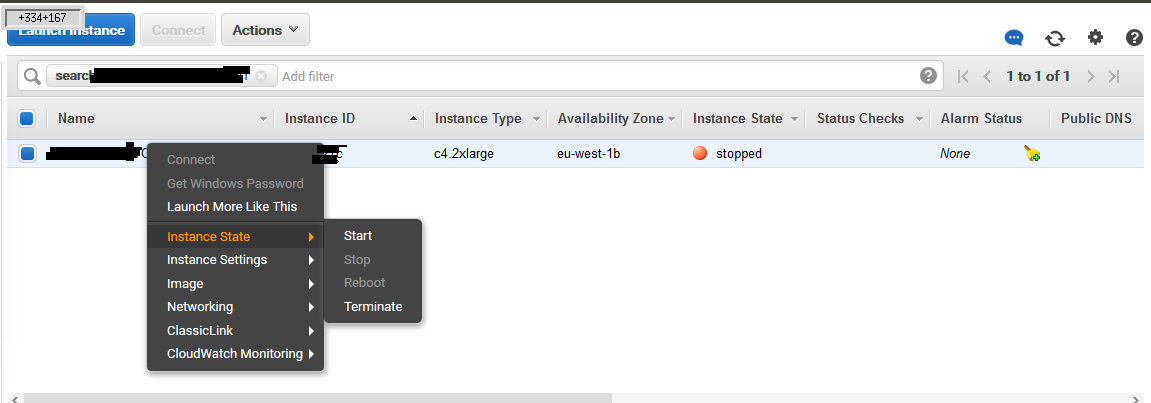Some days back, i had to downgrade an AWS (Amazon Web Service) EC2 instance type. I thought it was quite complex, but it is not. Since the disk is a different entity in the AWS service, by downgrading CPU or RAM does not affect the data of the server compared to VPS service where data needs to be migrated. Here are the procedures. I have blurred the name and ID of the instance for security purposes.
1.Once you locate your instance, start first by switching off the instance by right click and stop which will stop the instance.
2. It will prompt you if you are sure that you want to stop these instances. Just click yes, stop.
3. You will notice that it takes some times stopping under the tab ‘Instance state’.
4. Now that your instance is stopped as indicated below, move to next part.
5. Now right click on the instance and click on ‘change instance type’.
6. Now, look up for the Instance type you want and click on Apply.
7. You now start the instance and you are done.
To have an idea of the instances types specifications, click here. Amazon EC2 provides a wide selection of instance types optimized to fit different use cases. Instance types comprise varying combinations of CPU, memory, storage, and networking capacity and give you the flexibility to choose the appropriate mix of resources for your applications. Each instance type includes one or more instance sizes, allowing you to scale your resources to the requirements of your target workload.