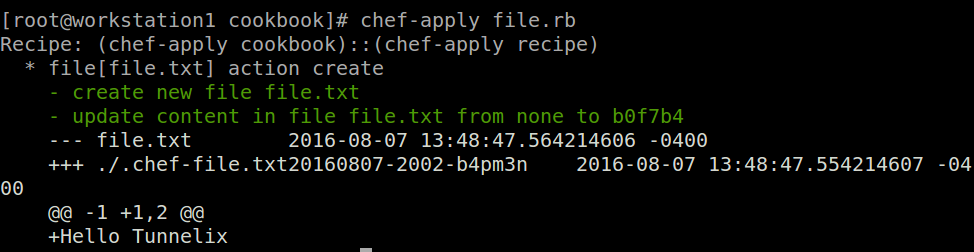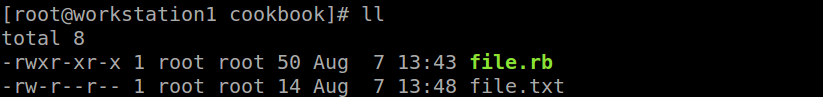Since the main jobs of system administrator is to maintain systems, keep repeating ourselves which is kind boring as well as to dig into our memory of previous configurations that we have set up on a machine. No wonder, manual consistency configurations need to be checked on server configurations. It can be thousands of machines. Chef, is just another tool to get rid of these situations. It is a configuration management tool which is written in Ruby and Erlang for IT professional. Compared to Puppet which has only the Workstation and the Derver whilst Chef has three components that are the Chef Server, Chef workstation and Chef Node.
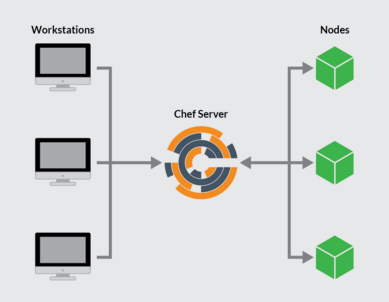
The cookbooks are written on the Workstation, and its then uploaded to the Chef server (service) which will be executed on the nodes. Chef nodes can be physical, virtual or directly on the cloud. Normally, chef nodes cannot communicate directly to the workstation. Let’s not focus on the installation.
Let’s first get into the workstation.
1.On the workstation download and install the Chef client from the client download page. In my case, i am on a Centos7 virtual machine.
[root@workstation1 ~]# wget https://packages.chef.io/stable/el/7/chef-12.12.15-1.el7.x86_64.rpm
2.After installation, you should notice the four utils already available: chef-apply chef-client chef-shell chef-solo
3. Now, we are going to create a cookbook. Since chef use the DSL – Domain specific language, the file created should end with the extension .rb Here is an example called file.rb. The first line means file resource which means a file is being created. The file resource will manage a file on the machine. The content of the file will be created with the line ‘Hello Tunnelix’
file 'file.txt' do content 'Hello Tunnelix' end
4. The tool chef-apply can be used to run it as follows:
5. You will also noticed that the file.txt has been created in the current directory as the path has not been specified.
Tips:
- If the content of file.rb (refer to point 3) has not been modified and you fire a chef-apply again, you would notice a prompt that its already ‘up to date’ which means that it reduce the disk IO as well as the bandwidth.
- A string must be enclosed in double quotes when using variables. You cannot use a single quote into another single quote. It won’t work!
Chef always check and refer to the resource and attributes in the cookbook to execute an order ; ie to cook a food. The thing is that Chef focus on the DSL with the aim to what the modifications need to be. Chef allows servers to be in a consistent state.