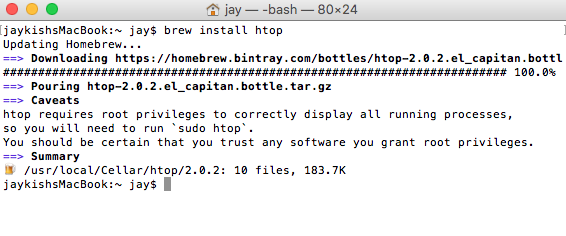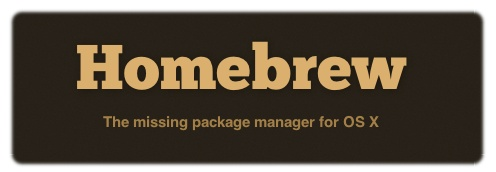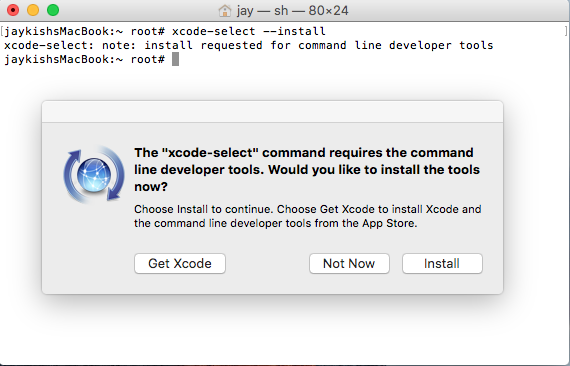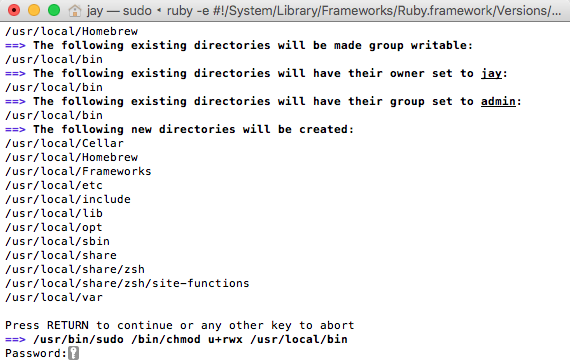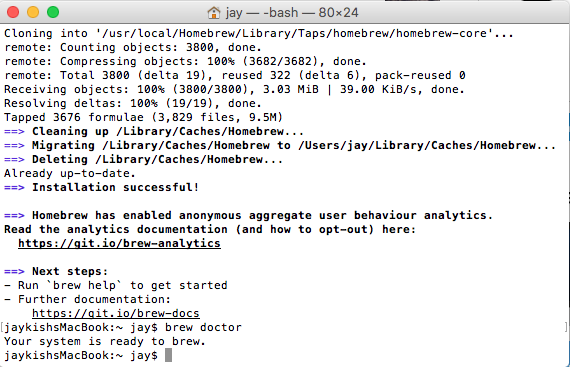Installing packages on OS X can be fun as same as on Linux operating system. No more drag and drop to install applications!! I use Brew to install application on my MAC OS X. At the time im writing this article, im using El Capitan. Here are the instructions to install an app using Brew. Homebrew installs packages to their own directory and then symlinks their files into /usr/local. It is based on Ruby scripts execution. To browse packages available under Brew check out the Braumeister official website.
1.First you would need the command line tools for X code. Launch the command xcode-select --install from a terminal. You would notice a pop up which will prompt you to download the software.
2. After installation, you would need a copy of Brew on your machine using this command ruby -e "$(curl -fsSL https://raw.githubusercontent.com/Homebrew/install/master/install)"
3. Now, you can verified if Brew has been installed correctly on the machine using the command brew doctor. It should prompt that the system is ready.
4. Let's say that we want to install htop. Launch the following command brew install htop