In the year 2016, I published some articles on Ansible: Getting started with Ansible deployment, which provide some guides to get started with Ansible, setting up the SSH key and other basic stuffs. Another article is about LVM configuration on CentOS as well as updating Glibc on a linux server following a restart of the service. There is another article for some more details about Ansible playbooks which could be helpful to get started with.
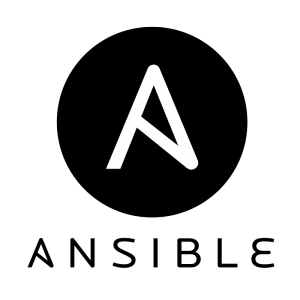
It is almost two years since I published these articles. I noticed that the concept of Ansible remains the same. Now we have other tools such as Ansible-Galaxy and Ansible-Tower to ease much more of the tasks using this agentless tools. On top of that there is also the possibility to perform agentless monitoring using Ansible. In future articles, I will get into some more details about this such as using Ansible to perform monitoring on servers. The concept remain the same, however, it is important to make sure that the modules used is in conformity of the version of the Ansible. Otherwise, you might end up with deprecated module. The Ansible Playbook's output will give you an indication on which servers it has failed or succeeded, You will also have access to the <PlaybookName>.retry file which will show you all failed servers.
When using Ansible, always make sure that you are on the official documentation. Each version of Ansible is well documented on the official websiteThese days I have written some few playbooks. Let's see some interesting stuff what ansible can do.
Ansible can edit files using the bullet proof approach. Instead of copying files from one destination to the other, we can edit it directly. Here is an extract of one such type of action:
Another interesting way of using the Ansible shell module where you can fire shell command remotely from the Ansible playbook. For example: removing specific users from a specific group using the shell module:
You can also delete specific user along with its home directory:
Do check out my Github Repository to have access to my Ansible Playbooks.
